Recipe: 010-Scratch GPIO
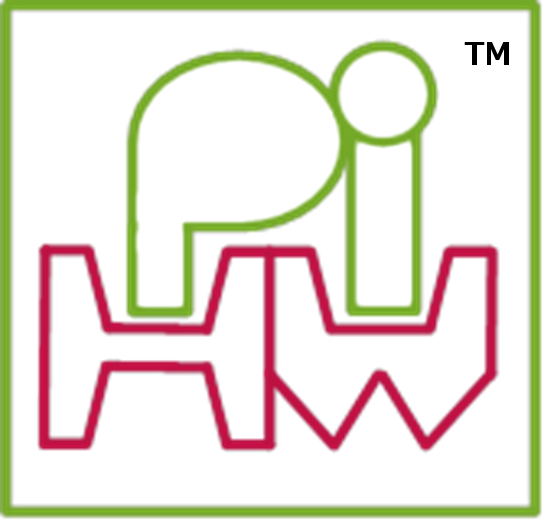

Recipe Card
010 : Scratch GPIO
| Recipe Files | Ingredients |
|---|---|
| 010-scratch-gpio_INGREDIENTS.zip | |
|
Tested: Raspbian |

WARNING: This recipe also requires the following recipe(s) to be setup on the SD-Card:
See the markdown version of this recipe on the Pi-Kitchen GitHub site see:
Description
Introducing Scratch GPIO
Scratch GPIO was created by Simon Walters (@cymplecy) to allow Scratch to interact with physical hardware. Full details of Scratch GPIO is available on his website:
http://simplesi.net/scratchgpio/scratch-raspberrypi-gpio/
Installation
The recipe includes the Scratch GPIO installation script, allowing it to be installed without requiring an internet connection. You can also choose to download and install the latest version of the script and also update the script stored in the recipe.
The installation script (install_scratchgpio.sh) is placed in the _INSTALLONCE directory, so the user can select the method of installation.
If the Scratch GPIO link changes (i.e. if a new version is released) then update install_scratchgpio.sh as required.
WARNING: Using Scratch with remote connections
Currently, there is an issue with Scratch 4 which causes it not to work correctly with X-11 Forwarding. The issue results in "=" characters being generated while connected (this makes Scratch hard to use when you need to type anything).
Therefore if you need to use Scratch via the network you will need to use VNC or similar.
How to use
Run the installonce.sh script to install Scratch GPIO.
Ingredients
The ingredient files should be placed in the following location on the NOOBS RECOVERY partition:
pi-kitchen/010-scratch-gpio
This recipe uses the following files:
bin/INSTALLONCE/installscratchgpio.sh
You can download all the ingredient files, and extracted directly to the NOOBS SD-Card (ensuring you remove the ZIP file’s name from the directory – the files should be extracted to pi-kitchen/010-scratch-gpio).
The Recipe Files
Each recipe will use one file for each of the partitions it installs to – boot, root and data).
You will need to suitably rename or copy the content of each of the following files into your recipe files (i.e. RaspbianPiKitchen_root.txt) and place them in your os folder in the NOOBS partition (i.e. os/Raspbian).
For more information see the Pi-Kitchen: Creating Flavours guide.
# #Recipe: 010-scratch-gpio #- Add script to _INSTALLONCE folder ../../pi-kitchen/010-scratch-gpio/_INSTALLONCE/install_scratchgpio.sh /home/pi/bin/_INSTALLONCE
Enjoy baking your Raspberry Pi SD-Card fresh from the Pi-Kitchen.

[…] Recipe: 010-Scratch GPIO […]