Recipe: 004-No Raspi Config
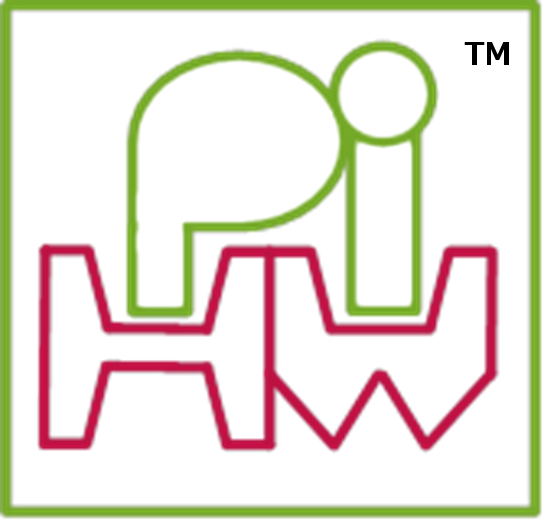

Recipe Card
004 : No Rasp-Config
| Recipe Files | Ingredients |
|---|---|
| (flavour)_root.txt | 004-no-raspiconfig_INGREDIENTS.zip |
| Tested: Testing in progress |
See the markdown version of this recipe on the Pi-Kitchen GitHub site see:
Description
The standard NOOBS install also triggers a program called raspi-config to run on the first boot of the operating system.
Although this program contains many useful settings, we can now apply our own settings using the Pi-Kitchen so we do not need this.
Particularly important is if we create an automatic installation, we may not even have a keyboard or display attached. Therefore, raspi-config may cause an issue on the first boot, as it will sit there waiting for user input rather than continuing with our own startup/installation scripts.
NOTE: If you do want to run
raspi-configat a later point, you can, just use the commandsudo raspi-config.
Stopping raspi-config running
We can stop raspi-config running by replacing the script which normally runs it with an alternative.
The recipe will replace etc/profile.d/raspi-config.sh which doesn’t include the call to raspi-config.
Performing post raspi-config steps
Once raspi-config runs, it performs two actions:
- It deletes the
etc/profile.d/raspi-config.shscript (we don’t need to do this since our version doesn’t runraspi-config). - It modifies
etc/inittab.
The etc/inittab file before raspi-config:
#1:2345:respawn:/sbin/getty --noclear 38400 tty1 # RPICFG_TO_ENABLE
1:2345:respawn:/bin/login -f root tty1 </dev/tty1 >/dev/tty1 2>&1 # RPICFG_TO_DISABLE
The etc/inittab file after raspi-config:
1:2345:respawn:/sbin/getty --noclear 38400 tty1 # RPICFG_TO_ENABLE
#1:2345:respawn:/bin/login -f root tty1 </dev/tty1 >/dev/tty1 2>&1 # RPICFG_TO_DISABLE
Within raspi-config the program performs the following actions:
disable_raspi_config_at_boot() {
if [ -e /etc/profile.d/raspi-config.sh ]; then
rm -f /etc/profile.d/raspi-config.sh
sed -i /etc/inittab
-e "s/^#(.*)#s*RPICFG_TO_ENABLEs*/1/"
-e "/#s*RPICFG_TO_DISABLE/d"
telinit q
fi
}
Additionally, we have to set the environment variable TERM (for some reason this is not set if raspi-config is not run on start up). If not then programs will not run correctly from the command line:
Error Opening Terminal: Unknown
tput: No value for $TERM and no -T specified
This only happens when connected to a local screen – remote connections do not have a problem (hence I did not notice until I used a HDMI screen).
Therefore we add the following to etc/profile.d/raspi-config.sh to fix this:
TERM=xterm
WARNING: Although this recipe does work, there are still parts which I am not happy with. The terminal is fine for remote connections, but the local (via a screen) has
pi@raspberrypiadded to the terminal name. However it does the job and allows the start-up scripts to run. This recipe will be updated when I’ve fixed it.
Ingredients
The ingredient files should be placed in the following location on the NOOBS RECOVERY partition:
pi-kitchen/004-no-raspiconfig
This recipe uses the following files:
etc/inittab
etc/profile.d/raspi-config.sh
You can download all the ingredient files, and extracted directly to the NOOBS SD-Card (ensuring you remove the ZIP file’s name from the directory – the files should be extracted to pi-kitchen/004-no-raspiconfig).
The Recipe Files
Each recipe will use one file for each of the partitions it installs to – boot, root and data).
You will need to suitably rename or copy the content of each of the following files into your recipe files (i.e. RaspbianPiKitchen_root.txt) and place them in your os folder in the NOOBS partition (i.e. os/Raspbian).
For more information see the Pi-Kitchen: Creating Flavours guide.
# #Recipe: 004-no-raspiconfig #- Stop raspi-config being run on first boot by replacing the defaults file ../../pi-kitchen/004-no-raspiconfig/etc/profile.d/raspi-config.sh /etc/profile.d # root root ../../pi-kitchen/004-no-raspiconfig/etc/inittab /etc 644 root root
Enjoy baking your Raspberry Pi SD-Card fresh from the Pi-Kitchen.



[…] Recipe: 004-No Raspi Config […]
[…] Recipe: 004-No Raspi Config […]